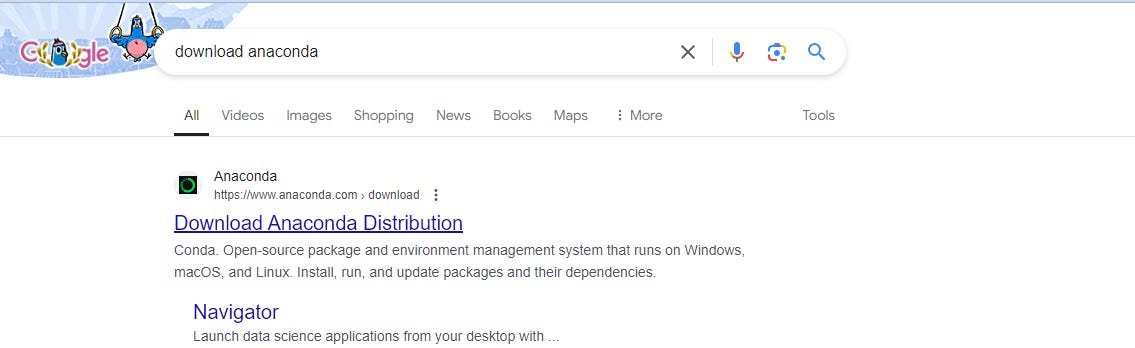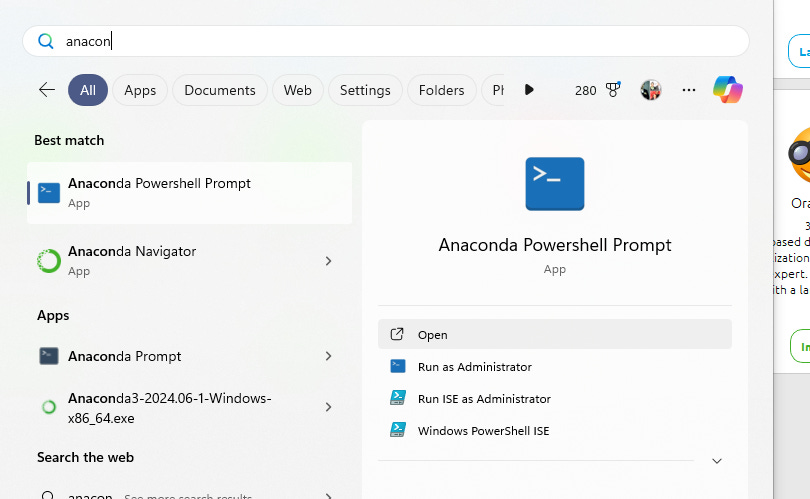How to start being a quant
I’m not going to explain the why of every step to make it faster. So here it goes
Download anaconda from anaconda.com
Put you email and download it
It will take a while to install
Note: I recommend copying the text and putting it in ChatGPT to see if you have any error or libraries missing or outdated. I didn’t pay attention to this and spent weeks trying to solve problem after problem, because as soon as I updated the library it would enter in conflict with others.
Next step launch:
Type: “Conda list” and you will see all the libraries
I suggest you create an environment within your computer. In programming an environment is like a separate workspace where you can install and use specific versions of Python and packages without affecting other projects on your computer. It helps you keep different projects organized, so if one project needs version 1 of a package and another needs version 2, they won’t conflict.
For example, you can create an environment for a project, install only the packages you need for that project, and work in that "bubble" without worrying about other Python projects.
It keeps everything clean and prevents issues with compatibility.
conda create -n enviroment1 python=3.10Conda: This is the command-line tool for Conda, it simplifies the process of installing, updating, and managing both packages and environments.
create: This is a Conda subcommand that tells Conda to create a new environment.
-n enviroment1 This part of the command defines the name of the new environment called
enviroment1. The-nflag stands for "name."python=3.10: This specifies that the new environment should use Python version 3.10. By choosing a specific Python version, you ensure the environment remains consistent and helps manage dependencies for reproducibility. This is very usefull since sometimes new versions of python don’t work reliably with some programs (libraries).
To activate it you type
conda activate enviroment1then install Jupyter notebook in that environment by typing
pip install notebookJust in case you wonder the libraries you will need are:
pandas
NumPy
SciPy
Matplotlib